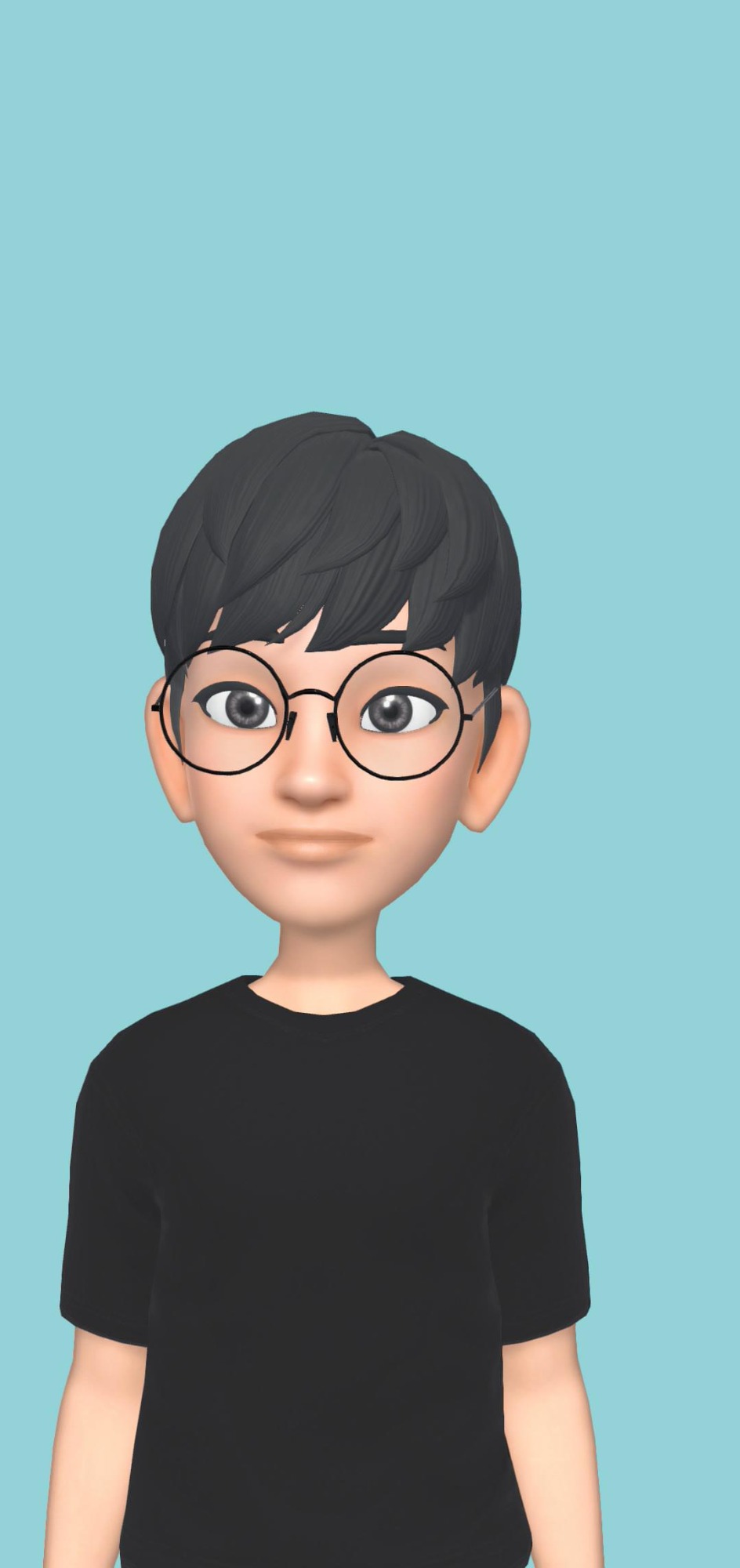취미와 밥줄사이
Anaconda에서 가상환경 설치하기 본문
1. 아나콘다 설치 및 실행
- 본인이 사용하는 컴퓨터의 해당 운영체제(windows / linux / mac os)에 따라 설치파일 실행하기
www.anaconda.com/products/individual
Anaconda | Individual Edition
Anaconda's open-source Individual Edition is the easiest way to perform Python/R data science and machine learning on a single machine.
www.anaconda.com
2. 가상환경 생성
1) 설치 후 Anaconda prompt 실행하기

(1) 가상환경에 설치할 파이썬 버전을 지정하지 않는다면 자동으로 최신버전이 지정됩니다.
conda create -n "생성할 폴더명"
(2) 가상환경에 설치할 파이썬 버전을 지정할 경우
- Python 3.7.10 버전을 가상환경에 설치를 원할 경우
conda create -n "생성할 폴더명" python=3.7.10

3. 가상환경 진입하기 / 빠져나오기
1) 진입 (conda activate 폴더명)
conda activate streamlit
2) 빠져나오기 (deactivate)
deactivate
'Python' 카테고리의 다른 글
| [Python] PIP이란? (0) | 2021.10.26 |
|---|---|
| [Anaconda ] - cmd창에서 사용하기 (0) | 2021.03.30 |
| [MySQL] - MySQL 라이브러리 (설치방법, 임포트 방법 등) (0) | 2021.03.18 |
| 구글드라이브에 csv파일 업로드시 googlesheet로 자동변환되는 문제 해결방법! (0) | 2021.03.17 |
| Python 가상환경 설치하기 (0) | 2021.03.07 |