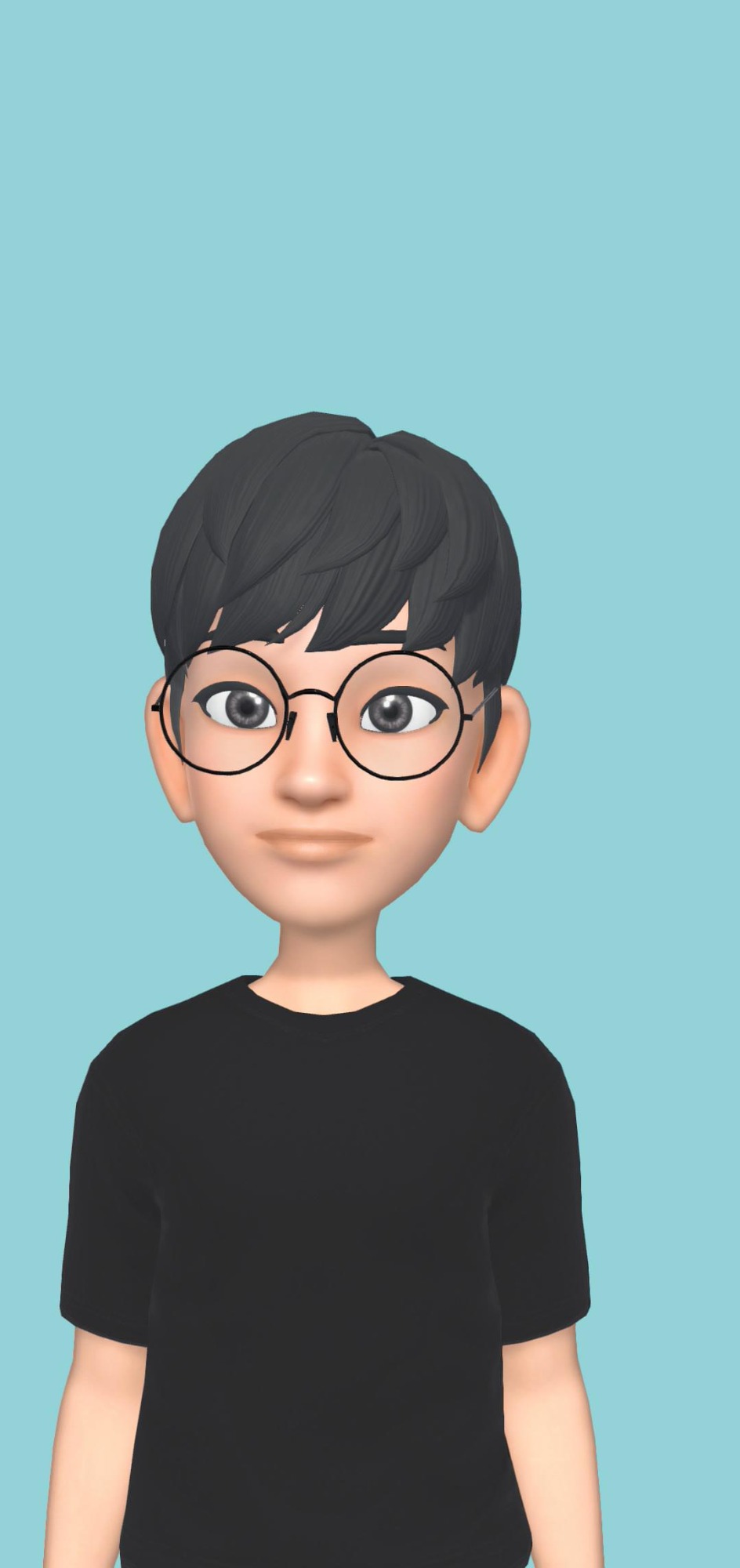취미와 밥줄사이
[ CentOS7 ] systemctl 명령어 본문
systemd
- system d(system daemon)은 Unix 시스템이 부팅후에 가장 먼저 생성된 후에 다른 프로세스를 실행하는 init 역할을 대체하는 데몬
systemctl 명령어
# 서비스 관리
- 서비스 상태확인
systemctl status [서비스명]
- 서비스 구동
systemctl start mariadb
-서비스 자동 시작
systemctl enable mariadb
- 서비스 목록 보기
systemctl list-units
systemctl list-unit-files
# 조건에 따라 서비스 보기
- enabled된 모든 서비스
systemctl list-units --state=enabled
- 구동에 실패한 서비스
systemctl list-units --state=failed
- 모든 active 목록
systemctl list-units --state=active
- inactive 목록
systemctl list-units --all --state=inactive
- 서비스중에 상태가 running인 목록
systemctl list-units --type=service --state=running
REFERENCE
https://www.lesstif.com/system-admin/systemd-system-daemon-systemctl-24445064.html
systemd(system daemon) 을 관리하는 systemctl 명령어 사용법
www.lesstif.com
'OS > Linux' 카테고리의 다른 글
| [ Ubuntu 20.04 ]dpkg 명령어 (0) | 2022.03.07 |
|---|---|
| [ CentOS7] Cannot find a valid baseurl for repo: base/7/x86_64 (0) | 2022.03.07 |
| [ CentOS7 ] yum 캐시 정리 (0) | 2022.03.06 |
| [ CentOS7 ] RPM 명령어 사용법 (0) | 2022.03.06 |
| [ Linux ] File Descriptor(파일 디스크립터) (0) | 2022.03.04 |