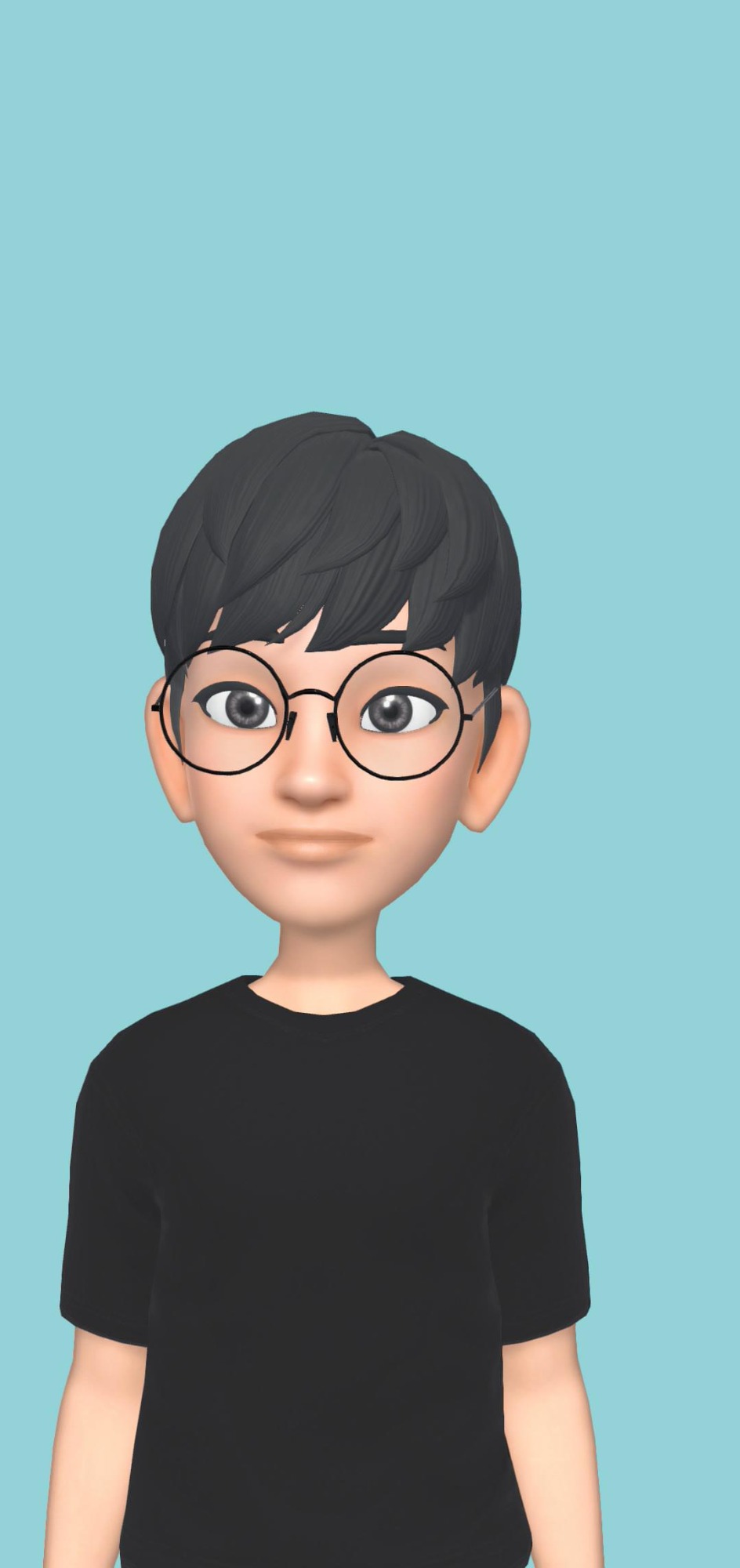취미와 밥줄사이
[Matplotlib] - 그래프 정렬 예제 및 코드 본문
이 게시물은 캐글 노트북을 통해 공부한 내용을 스스로 복습하기 위해 작성 하였습니다. 모든 matplotlib 그래프의 활용 팁은 아래 링크에 있는 작성자의 내용을 통해 공부 하였습니다. 자세한 내용을 공부하고 싶은 분들은 아래 링크를 통해 확인 해주세요
1. Subplots
- nrows = : 행의 갯수 설정
- ncols = 열 갯수 설정
- figsize = : 전체 그래프 사이즈 설정
- plt.tight_layout(): 서브플롯들의 크기 혹은 간격 개선
2. plt.subplot2grid()
- plt.figure(figsize) : 초기 사이즈 설정
- plt.subplot2grid()
- shape( int, int): 축을 배치 할 그리드의 행 및 열 수입니다.
- loc(int, int) : 그리드 내 축 위치의 행 번호 및 열 번호
- rowspan ( 기본값 1) : 축이 아래쪽으로 확장되는 행의 수
- colspan ( 기본값 1): 오른쪽으로 확장할 축의 열 수
Reference
www.kaggle.com/subinium/simple-matplotlib-visualization-tips
Simple Matplotlib & Visualization Tips 💡
Explore and run machine learning code with Kaggle Notebooks | Using data from multiple data sources
www.kaggle.com
matplotlib.org/stable/api/_as_gen/matplotlib.pyplot.subplot2grid.html
matplotlib.pyplot.subplot2grid — Matplotlib 3.4.1 documentation
Parameters: shape(int, int)Number of rows and of columns of the grid in which to place axis. loc(int, int)Row number and column number of the axis location within the grid. rowspanint, default: 1Number of rows for the axis to span downwards. colspanint, de
matplotlib.org
'Python > Matplotlib' 카테고리의 다른 글
| [Matplotlib] - 한글사용 (0) | 2021.04.28 |
|---|