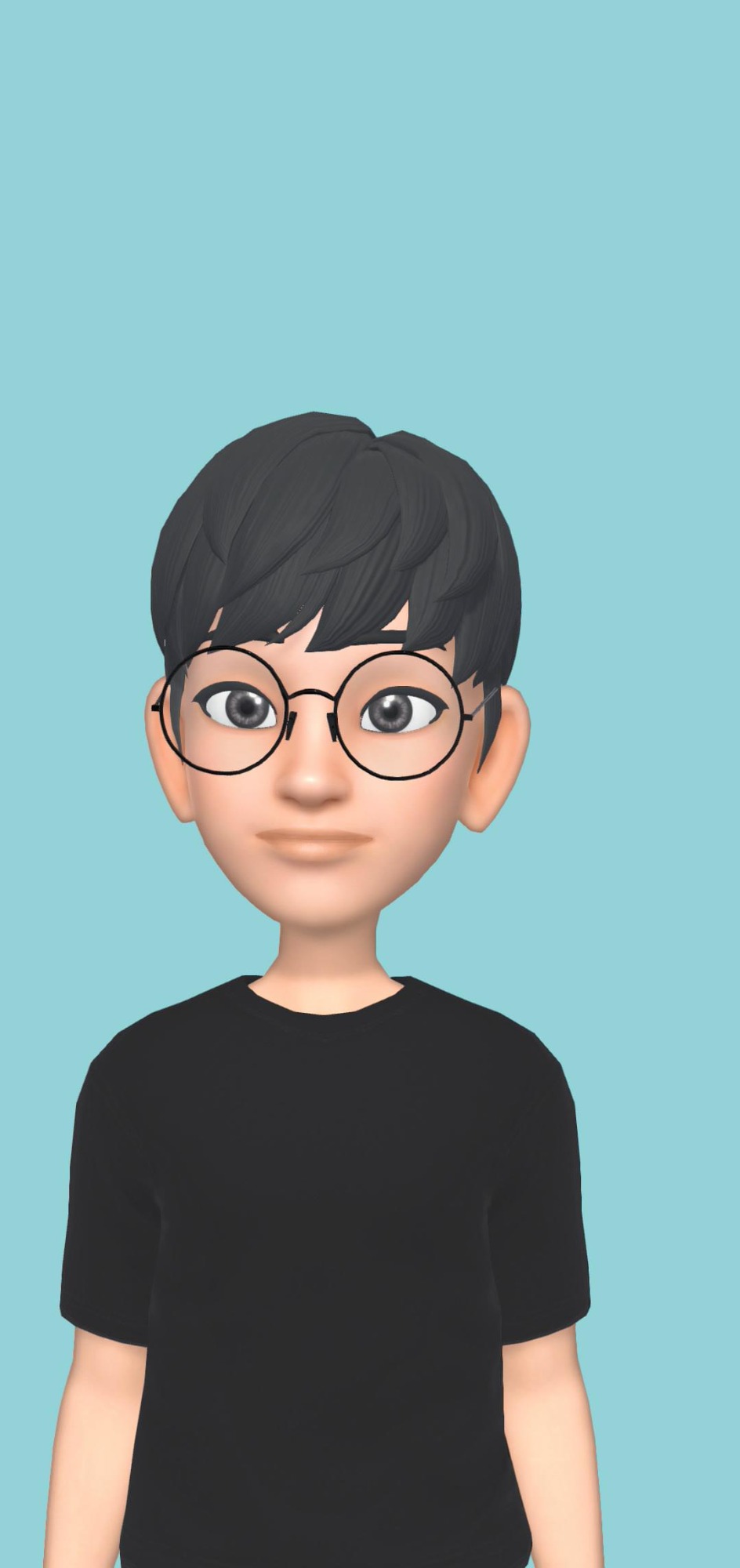취미와 밥줄사이
[Python] 문자열 Formatting 본문
Python String Formatting
- format() 메서드로 문자열 결과를 형식화 할 수 있습니다
- format() 메서드를 사용하면 문자열에서 선택한 부분의 서식을 지정할 수 있음
- 문자열 자리에 {}를 추가하고 format() 메서드를 통해 값을 실행한다.
-
# Add a placeholder where you want to display the price: price = 49 txt = "The price is {} dollars" print(txt.format(price))
Multiple Values
- 더 많은 values를 입력하기 위해서 format() 메소드에 추가하면 됨
-
print(txt.format(price, itemno, count)) -
quantity = 3 itemno = 567 price = 49 myorder = "I want {} pieces of item number {} for {:.2f} dollars." print(myorder.format(quantity, itemno, price))
Index Numbers
- index 번호를 사용하여 값이 올바른 placeholders에 배치할 수 있다
-
quantity = 3 itemno = 567 price = 49 myorder = "I want {0} pieces of item number {1} for {2:.2f} dollars." print(myorder.foramt(quantity, itemno, price)) - 같은 값을 재배치 할때도 인덱스 번호를 사용한다
-
age = 36 name = "John" txt = "His name is {1}. {1} is {0} years old." print(txt.format(age, name))
Named Indexes
- 중괄호 안에 변수명을 입력하면 매개변수 값을 전달할 수 있다
-
myorder = "I have a {carname}, it is a {model}." print(myorder.format(carname="Ford", model="Mustang"))
REFERENCE
https://www.w3schools.com/python/python_string_formatting.asp
Python String Formatting
W3Schools offers free online tutorials, references and exercises in all the major languages of the web. Covering popular subjects like HTML, CSS, JavaScript, Python, SQL, Java, and many, many more.
www.w3schools.com
'Python' 카테고리의 다른 글
| [Python] 파이썬 디버거 사용법 (0) | 2021.11.22 |
|---|---|
| [Python] Requests Module (0) | 2021.11.03 |
| [Python] JSON 자료형 다루기 (0) | 2021.10.26 |
| [Python] PIP이란? (0) | 2021.10.26 |
| [Anaconda ] - cmd창에서 사용하기 (0) | 2021.03.30 |