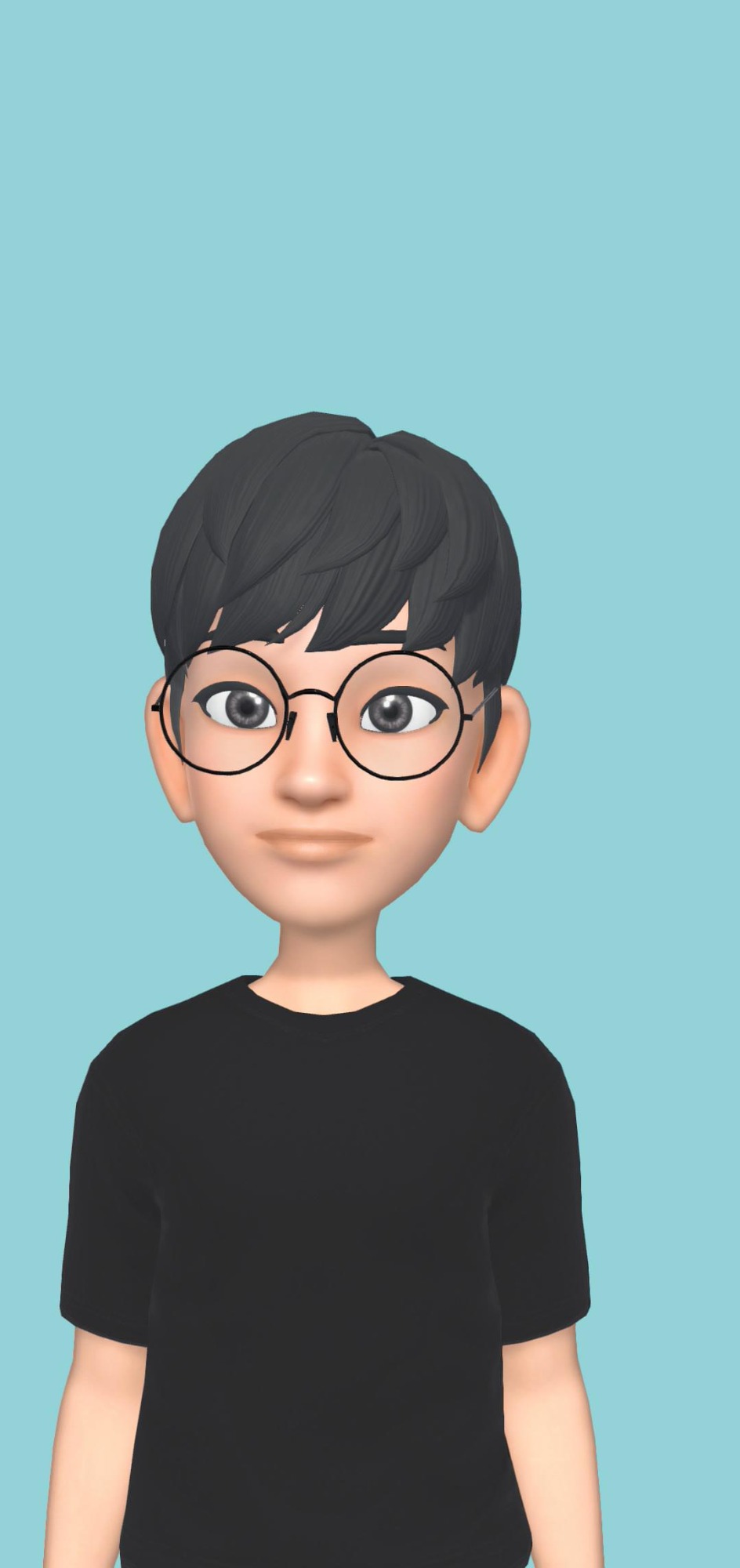취미와 밥줄사이
[ Ubuntu 20.04 ] Visual Studio Code 설치방법 본문
Visual Studio Code 설치
1. VS Code에 필요한 패키지 설치하기
sudo apt update
sudo apt install software-properties-common apt-transport-https wget2. wget에서 Microsoft GPG 키 가져오기
wget -q https://packages.microsoft.com/keys/microsoft.asc -O- | sudo apt-key add -3. VS Code 저장소 추가
sudo add-apt-repository "deb [arch=amd64] https://packages.microsoft.com/repos/vscode stable main"4. apt 명령어를 이용해서 VS Code 설치
sudo apt install code5. VS Code 실행하기
code
REFERENCE
https://webnautes.tistory.com/1197
Visual Studio Code 설치하는 방법( Windows / Ubuntu )
Visual Studio Code를 Windows와 Ubuntu에 각각 설치하는 방법을 설명합니다. 설치를 진행해본 운영체제 버전은 Windows 10과 Ubuntu 20.04 /Ubuntu 18.04 입니다. 1. 윈도우에 설치하는 방법..
webnautes.tistory.com
https://pstudio411.tistory.com/entry/Ubuntu-2004-LTS-VSCODE-%EC%84%A4%EC%B9%98%EB%B0%A9%EB%B2%95
[Ubuntu 20.04-LTS] VSCODE 설치방법.
스냅(SNAP) 패키지로 설치 리눅스 터미널(단축기 - Ctrl + Alt + T)을 실행해 sudo snap install --classic code 코드를 복사 붙여넣기 해서 엔터 하지만 snap으로 설치 하면 한글입력이 제대로 안되는 단점이 있.
pstudio411.tistory.com
https://mebadong.tistory.com/31
[Ubuntu] Ubuntu(우분투) 20.04에 Visual Studio Code와 Google Chrome 설치하기
Ubuntu 20.04에 Visual Studio Code (VS Code) 및 설치하기 Visual Studio Code 설치하기 1. VS Code에 필요한 패키지 설치하기 sudo apt update sudo apt install software-properties-common apt-transport-http..
mebadong.tistory.com
'OS > Linux' 카테고리의 다른 글
| [ Ubuntu 20.04 ] Ubuntu Chrome 설치하기 (0) | 2022.02.12 |
|---|---|
| [ Linux ] Ubuntu 32비트, 64비트 여부 확인 (0) | 2022.02.12 |
| [ Linux ] Linux partition (0) | 2022.02.06 |
| [ Linux ] 리눅스 FileSystem (0) | 2022.02.06 |
| [ Linux ] 우분투 한국 시간 설정 (0) | 2022.02.05 |