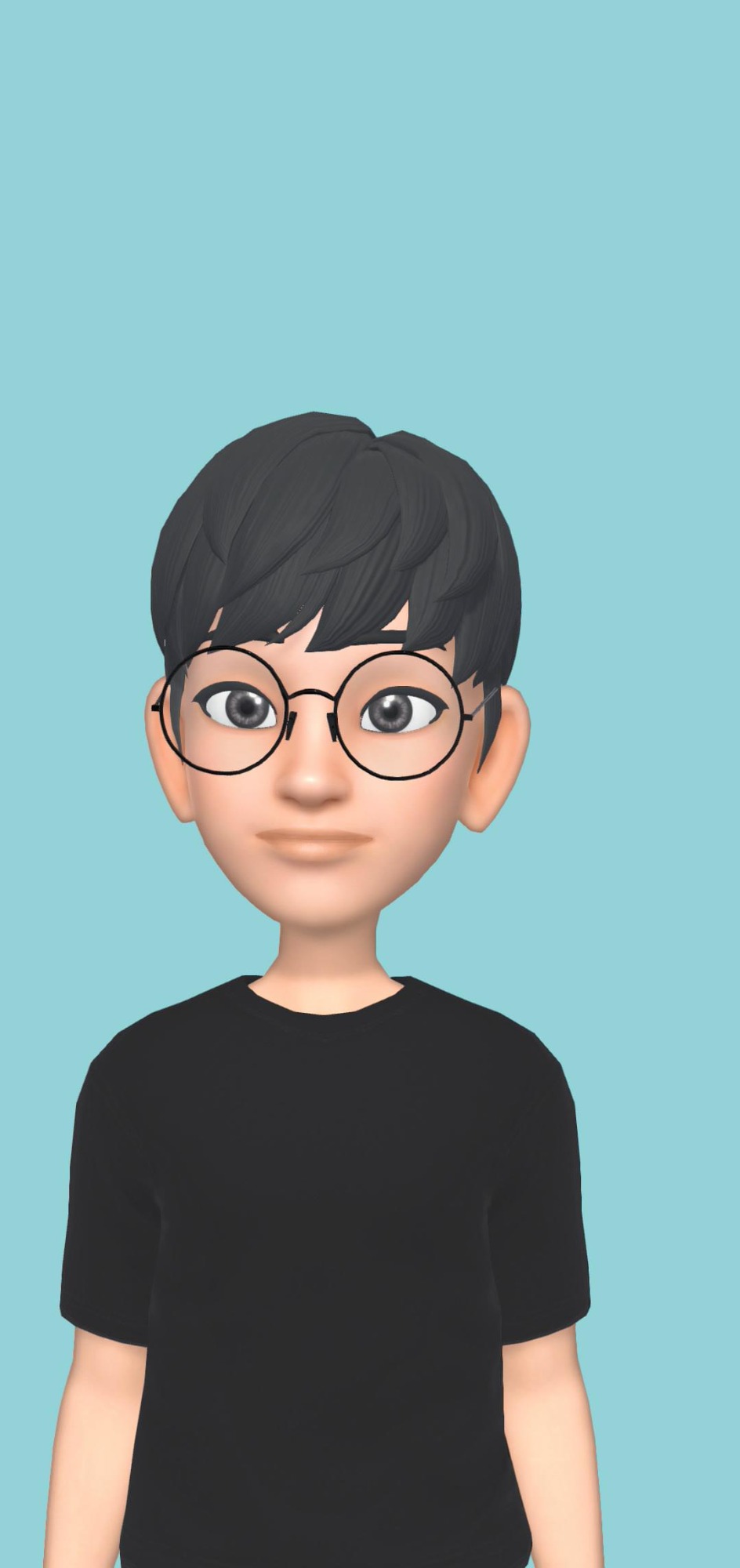취미와 밥줄사이
[Ubuntu] - VMware(가상화머신) 설치방법 본문
1. 가상환경이 지원되는 환경인지 확인하기
- 아래와 같은 화면이 나오는지 설치 및 실행 후 확인하기
- www.grc.com/securable
[
GRC | SecurAble: Determine Processor Security Features |
Modern processors incorporate features beneficial to security. SecurAble displays the status of the three most significant security-related processor features: SecurAble probes the system's processor to determine the presence, absence and operational st
](http://www.grc.com/securable)

사진(1) 출처: https://eun2jong.com/142
2. 우분투 환경 세팅 - VMware 설치하기


3.Ubuntu ISO 파일 다운로드





*4. 가상머신 생성하기 *_

- VMware Workstation Pro 프로그램 실행
- 30일 체험판인 선택
- Continue

- Create a New Virtual Machine 클릭

- 설치한 iso파일 선택
- Next
- 진행 ing
- 설치완료 및 실행
'OS' 카테고리의 다른 글
| [ Windows 10 ] CMD 바로 꺼지는 현상 (0) | 2022.03.31 |
|---|---|
| [OS] - 가상화 (0) | 2021.03.24 |
| [OS] - 프로세스 / 프로세서 (0) | 2021.03.24 |
| [OS] - 인터페이스와 소프트웨어 (0) | 2021.03.24 |
| [OS] - 메모리 계층구조(Memory hierachy) (0) | 2021.03.24 |