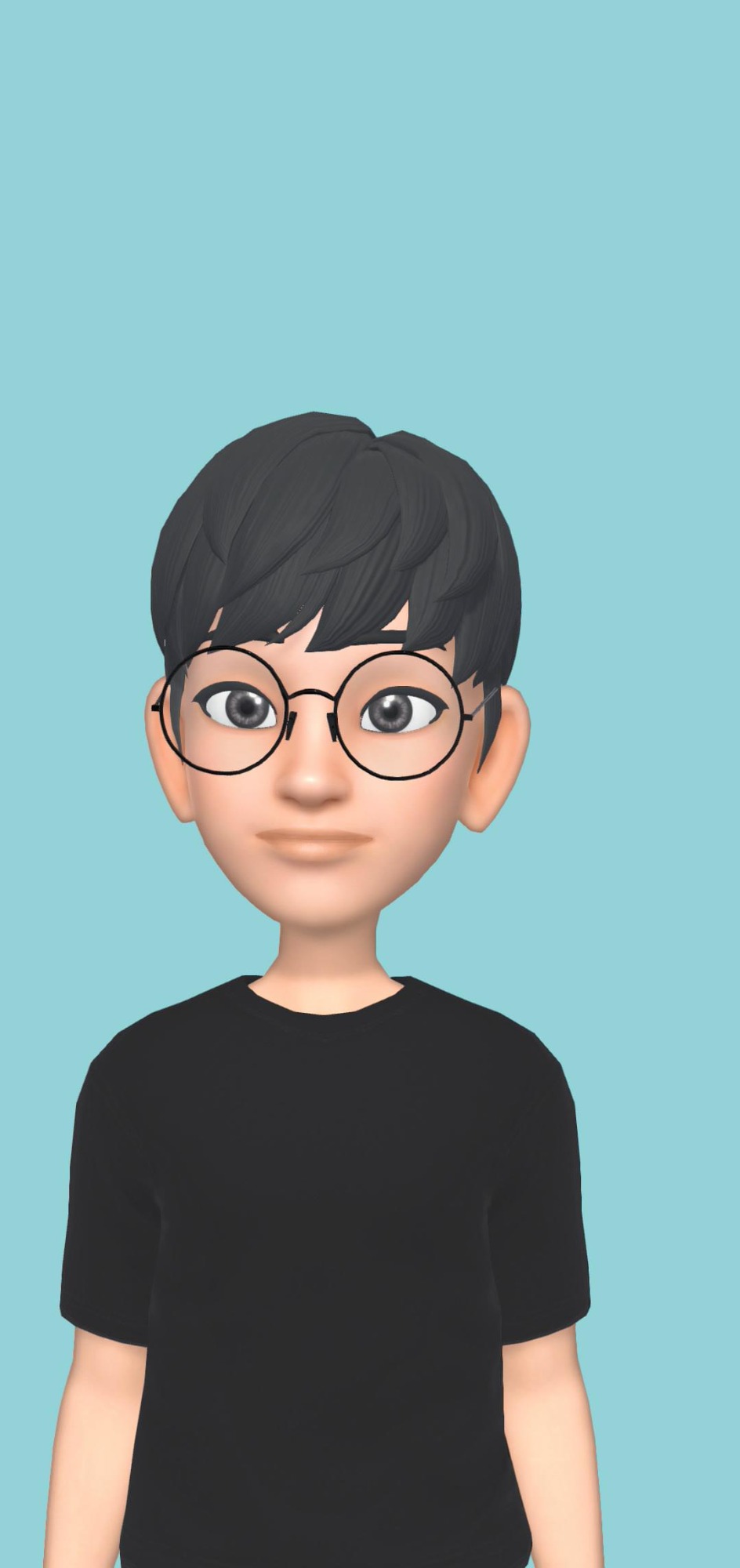취미와 밥줄사이
[Python] MySQL Insert Into Table 본문
Insert Into Table
- MySQL 테이블에 데이터를 삽입하기 위해서는 "INSERT INTO"문을 사용한다.
-
# iNSERT a record in the "customers" table: mydb = mysql.connector.connect( host="localhost", user="your username", password="your password", database="mydatabase" ) mycursor = mydb.cursor() sql = "INSERT INTO customers (name, address) VALUES (%s, %s)" val = ("John", "Highway 21") mycursor.execute(sql, val) mydb.commit() print(mycursor.rowcount, "record inserted") - mydb.commit()를 사용하지 않으면 테이블이 변경되지 않는다.
Insert Multiple Rows
- 테이블에 여러 행을 삽입하기 위해서는 executemany() 메소드를 사용한다.
- executemany() 메서드의 두 번째 매개변수는 삽입하려는 데이터가 포함된 튜플 목록입니다.
-
# Fill the "customers" table with data import mysql.connector mydb = mysql.connector.connect( host="localhost", user="your username", password="your password", database="mydatabase" ) mycursor = mydb.cursor() sql = "INSERT INTO customers (name, address) VALUES (%s, %s)" val = [ ('Peter', 'Lowstreet 4'), ('Amy', 'Apple st 652'), ('Hannah', 'Mountain 21'), ('Michael', 'Valley 345'), ('Sandy', 'Ocean blvd 2'), ('Betty', 'Green Grass 1'), ('Richard', 'Sky st 331'), ('Susan', 'One way 98'), ('Vicky', 'Yellow Garden 2'), ('Ben', 'Park Lane 38'), ('William', 'Central st 954'), ('Chuck', 'Main Road 989'), ('Viola', 'Sideway 1633') ] mycursor.executemany(sql, val) mydb.commit() print(mycursor.rowcount, "was inserted.")
Get Inserted ID
- 커서 객체를 요청하면 방금 삽입한 행의 ID를 얻을 수 있습니다.
- 둘 이상의 행을 삽입하면 마지막으로 삽입된 행의 id가 반환됩니다.
-
# Insert one row, and return the ID: import mysql.connector mydb = mysql.connector.connect( host="localhost", user="your username", password="your password", database="mydatabase" ) mycursor = mydb.cursor() sql = "INSERT INTO customers (name, address) VALUES (%s, %s)" val = ("Michelle", "Blue Village") mycursor.execute(sql, val) mydb.commit() print("1 record inserted, ID:", mycursor.lastrowid)
REFERENCE
https://www.w3schools.com/python/python_mysql_insert.asp
Python MySQL Insert Into
W3Schools offers free online tutorials, references and exercises in all the major languages of the web. Covering popular subjects like HTML, CSS, JavaScript, Python, SQL, Java, and many, many more.
www.w3schools.com
'DB' 카테고리의 다른 글
| [Python] MySQL Where절 사용하기 (0) | 2021.10.28 |
|---|---|
| [Python] MySQL Select From (0) | 2021.10.28 |
| [Python] MySQL 테이블 만들기 (0) | 2021.10.27 |
| [Python] MySQL 데이터베이스 만들기 (0) | 2021.10.26 |
| [Python] MySQL 연결 만들기 (0) | 2021.10.26 |