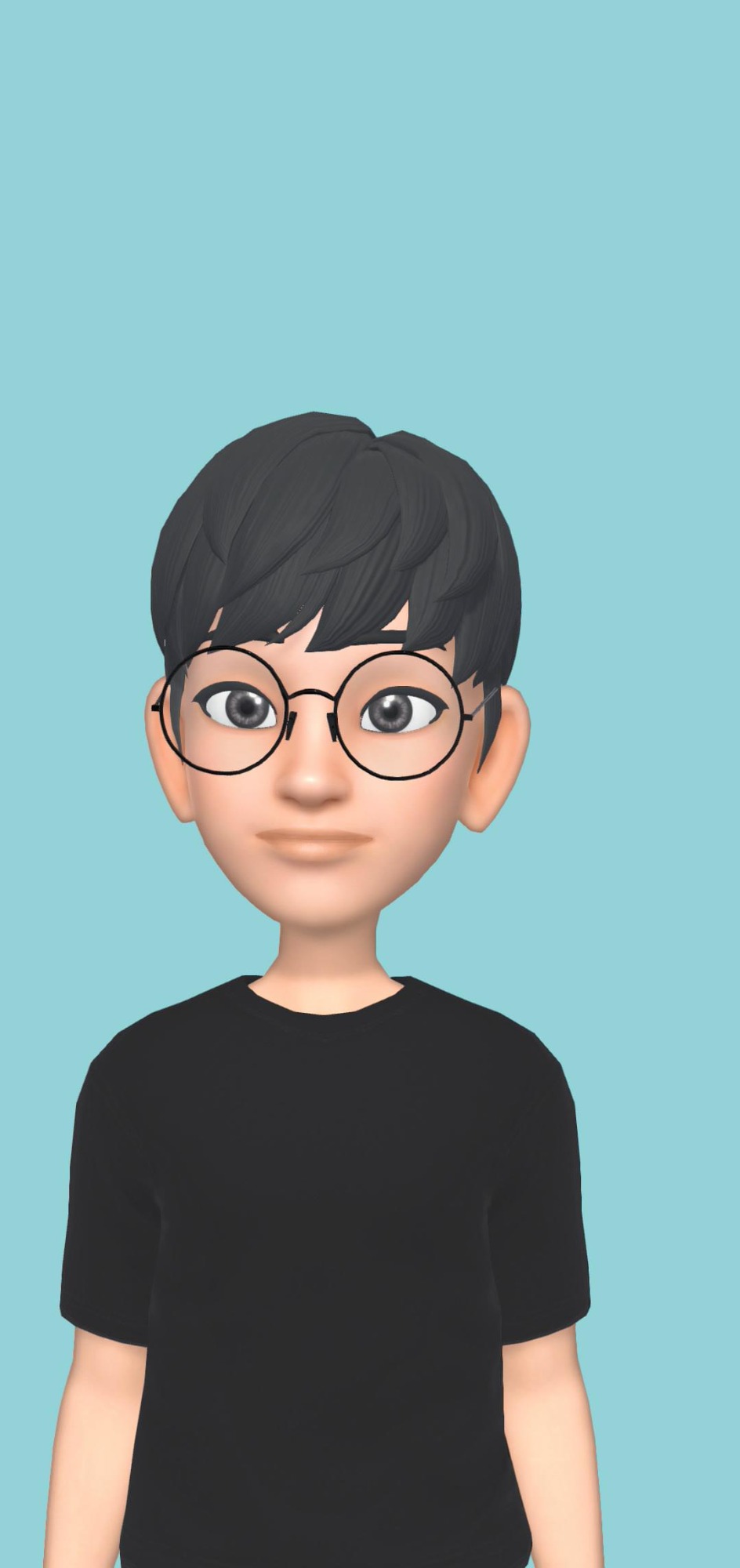취미와 밥줄사이
[Python] MySQL Order By 본문
결과 정렬하기
- ORDER BY문을 사용하면 결과를 내림차순 혹은 오름차순으로 정렬할 수 있다.
- ORDERT BY 키워드는 기본적으로 오름차순으로 결과를 정렬한다.
- 내림차순으로 정렬하기 위해서는 DESC 키워드를 사용한다.
-
# Sort the result alphabetically by name: import mysql.connector.connect( host="localhost", user="your username", password="your password", database="mydatabase" ) mycursor = mydb.cursor() sql = "SELECT * FROM customers ORDER BY name" mycursor.execute(sql) myresult = mycursor.fetchall() for x in myresult: print(x)
내림차순 정렬
- DESC 키워드를 사용하여 내림차순 정렬하기
-
# Sort the rssult reverse alphabetically by name import mysql.connector mydb = mysql.connector.connect( host="localhost", user="your username", password="your password", database="mydatabase" ) mycursor = mydb.cursor() sql = "SELECT * FROM customers ORDER BY name DESC" mycursor.execute(sql) myresult = mycursor.fetchall() for x in myresult: print(x)
REFERENCE
https://www.w3schools.com/python/python_mysql_orderby.asp
Python MySQL Order By
W3Schools offers free online tutorials, references and exercises in all the major languages of the web. Covering popular subjects like HTML, CSS, JavaScript, Python, SQL, Java, and many, many more.
www.w3schools.com
'DB' 카테고리의 다른 글
| [Python] MySQL Drop Table (0) | 2021.10.28 |
|---|---|
| [Python] MySQL Delete From By (0) | 2021.10.28 |
| [Python] MySQL Where절 사용하기 (0) | 2021.10.28 |
| [Python] MySQL Select From (0) | 2021.10.28 |
| [Python] MySQL Insert Into Table (0) | 2021.10.27 |